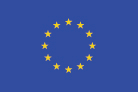A successful field trial is key to winning the end project, but delivering this isn’t always the easiest. RealWear deployments can vary depending on each customer’s requirements; their environment and the use cases they are looking to deploy will ultimately define your specific approach for that customer.
There are best practices proven to help customers with their RealWear deployments though, and in this article we provide a brief overview of strategies used by RealWear’s own sales and support staff. Providing you, our partners, with a formula for field trial success we hope that it will help you to get to grips with this key phase in the RealWear sales process and win more business.
Demonstrations
Providing a short (10-15 minute) demonstration of the Navigator or HMT, its features and capabilities, is a great way to introduce an audience to the hardware.
Live Demonstration
During a live demonstration, focus on positioning and how to wear the device whilst also ensuring correct placement of the screen. This may include methods for combining the Navigator or HMT with PPE. It is also important to hit on the following topics:
- Screen
- Speakers
- Noise-cancelling microphones
- Battery
- Camera (how to open, take a photo, etc.)
- Home screen
- Document access
- Opening a demo file schematic
- Zoom and freeze
- Viewing a video
Detailed Use Case Demonstration
Extended demonstrations that detail specific use cases of the Navigator or HMT help customers understand the hardware in action. This can be a primary use case or a particular use case related to the customer’s requirements.
Demo Kit
To successfully demonstrate a RealWear device, you will need a demo kit containing all the required hardware and software. This should typically include:
- Navigator 500, HMT-1 or HMT-1Z1
- Hardhat
- Workband
- Battery
- LTE dongle
- In-ear buds
- Ear defenders
- Over brim clips
- Standard clips
- Foresight cloud RDM (RealWear Device Manager)
Westbase.io can facilitate not-for-resale (NFR) kits to help you to build this demo kit if you don’t already have one.
Device Setup
Ensure you have the correct device setup to showcase the Navigator or HMT’s ease of use, customisation options, and security benefits on industrial wearables.
Identify the Customer Needs
Understanding your customer’s requirements is vital for determining the software, environmental conditions and backend systems they need, as well as matching a pertinent use case.
Whether they are looking for new technology to help them
- increase productivity,
- reduce travel,
- work hands-free,
- or implement new COVID procedures,
Understanding their needs allows you to tailor your sales approach accordingly.
Workshop
Workshops allow you to introduce everyone (decision makers, influencers and potential users!) to the RealWear hardware and is an excellent time for a full use case demonstration. Allow for discussion with delegates, having them identify potential areas for usage.
Implementation Effort Level
When workshopping RealWear solutions to a large audience, it is essential not to get lost discussing every possible use case. Instead, focus on a smaller number (4-5), but explain them thoroughly.
It can be helpful to take potential tasks being discussed and map them to effort levels, the prioritise the easy or low effort options to be able to quickly demonstration the potential ROI. You can always go back to more demanding use cases at a later date.
Identifying the Right Software Partners
Investigate the customer’s existing software capability and whether it is RealWear compatible. If they require new software, narrow the potential partners down to a couple of options that can match their needs. Then arrange demonstrations with the possible software vendors, letting the customer make the final decision.
Proof of Concept / Field Trial
- Carry out a pilot of the technology with the customer in real job environments. It is helpful to recruit expert users from within the company to help with any questions or problems. Oversee training during the pilot scheme to get staff up to speed with both the hardware and software.What is a Successful Field Trial?Define clear and measurable criteria from the outset to determine the success of the project.
Project Reviews
Agree on regular reviews of the project to ensure success and deal with potential issues.
End of Project Report
Produce a joint report that provides full details of the successes and any potential areas for improvement from the pilot project. It can be helpful to include simple calculations of ROI from Navigator or HMT usage.
Full-Scale Deployment
The final phase is scaling up the pilot project to full-scale deployment across the company. Build upon successful strategies discovered during the field trial to determine suitable approaches for getting significantly more staff using RealWear solutions. Scaling up can be where many projects get stuck, unable to move past the initial few devices, so getting the field trial right is key to this stage
Your Next Steps
There is a lot to consider when deploying RealWear solutions. If you would like some more information, email us to request RealWear’s complete reference and best practice document on Navigator or HMT deployments.
Successfully Run a Field Trial with RealWear: Partner Advice
There is support available throughout your deployment projects from both RealWear and Westbase.io, or if you’re not equipped to deliver field trials then Westbase.io also offers a managed field trial service. We can act on your behalf, leveraging our highly experienced pre-sales and technical teams, to deliver the field trial for you – taking care of the detail to provide a positive, seamless experience.
To find out more simply contact your account manager on +44 (0) 1291 437 567, +31 (0) 35 799 2290 or hello@westbase.io.